MIT CBA Fab Modules on OSX
So, I’ve managed to build the MIT CBA Fab Modules on OSX. After many requests, I’ve put up a brief description of how I did it.
In Niel’s code, the makefab script builds the makefile which in turn builds the code used to generate tool paths for the Modella, vinyl sign cutter etc.
First, using Macports I installed
sudo macports install python python-wxgtk2.8 gcc libpng12-dev
Then, I modified the compile flags to point to the macports lib and include locations. Since the makefab script builds the makefile, I modified the cflags line as such
echo "cflags=-g -I/opt/local/include -L/opt/local/lib -fnested-functions" > src/makefile
I also added a clean option to aid development
elif [ $1 == clean ]; then
find src \( \! -name "*\.c" \! -name "*\.h" \! -name "makefile" \! -name "*\.py" \! -name "*\.pyc" -type f \) -print0 | xargs -0 rm -f
I’ve uploaded all of the tools here, so they can be available in the future.
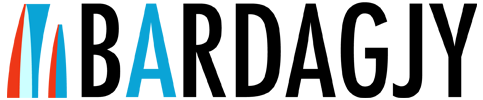
You are such a clever beaver.
I just wrote a tutorial for current version of fabmodules and MacOSX Mountain Lion at the fabacademy website.
http://academy.cba.mit.edu/2013/students/garcia.cesar/fabmodulesonmacosx.html
Thanks for sharing those steps, they were really useful.