EAGLE Makefiles
After getting a a little frustrated with generating boards for manufacture (particularly Advanced Circuits barebones), I banged out a quick Makefile to speed the compilation.
This of course will work best on Unixy systems, I use it on my Macbook Pro with Macports. The makefile depends on (of course) GNU Make, gerbv, and EAGLE. I use EAGLE 5.11, but this script should work all the way back to EAGLE 4.
To use EAGLE from the command line, I simply made a softlink to /usr/bin/eagle
ln -s /Applications/EAGLE/EAGLE.app/Contents/MacOS/EAGLE /usr/bin/eagle
Right now, the Makefile only works for barebones (top and bottom copper, drills and board outline) but it should be easy to extend to more layers, silkscreen and soldermask if desired.
PROJECT?= project_name all: $(PROJECT).zip # Component Side $(PROJECT).cmp: $(PROJECT).brd eagle -X -dGERBER_RS274X -o$(PROJECT).cmp $(PROJECT).brd Top Pads Vias # Solder Side $(PROJECT).sol: $(PROJECT).brd eagle -X -dGERBER_RS274X -o$(PROJECT).sol $(PROJECT).brd Bottom Pads Vias # Board Outline $(PROJECT).bor: $(PROJECT).brd eagle -X -dGERBER_RS274X -o$(PROJECT).bor $(PROJECT).brd Dimension # Drills $(PROJECT).drd: $(PROJECT).brd eagle -X -dEXCELLON -o$(PROJECT).drd $(PROJECT).brd Drills Holes $(PROJECT).zip: $(PROJECT).bor $(PROJECT).drd $(PROJECT).cmp $(PROJECT).sol mkdir -p gerbers mv $(PROJECT).{bor,cmp,drd,dri,gpi,sol} gerbers/ zip gerbers/$(PROJECT).zip gerbers/*.{bor,drd,cmp,sol} view: $(PROJECT).zip gerbv gerbers/$(PROJECT).{bor,drd,cmp,sol} & clean: rm -rf *.{bor,cmp,drd,dri,gpi,sol,zip,png,path} rm -rf gerbers/ |
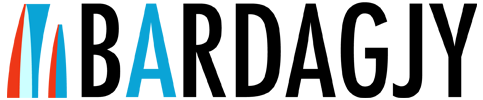
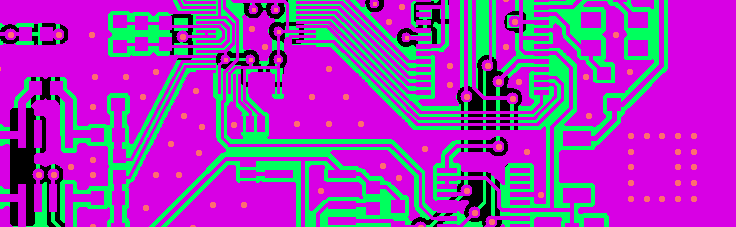
[…] revisited the tools I previously put together to process EagleCAD files for manufacture. I extended my export tools to generate all […]